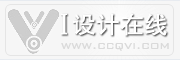目的:当主场景上只有1帧时,如何用AS来实现用按钮来控制影片的播放。
特别说明:
①:按钮的制作
②:初级AS
制作步骤:
1、打开Flash,并新建一文档,适当修改文档属性。
2、新建一按钮符号,命名为“按钮”,并制作一按钮。
3、新建一
电影符号,命名为“电影”,在此MC中随便做个动画。(图1)

4、将“按钮”与“电影”分别拖入到主场景中。(图2)

5、回到“电影”中,在其第一帧中
加入AS语句:stop()。(图3)

6、回到主场景中,在‘电影’的属性面板中,为其命名为“MC”。(图4)

7、在‘按钮’中加入如下AS语句:
on (release) {
MC.play()
}
上面的AS意义为:当鼠标按下按钮时,MC(就是第6步命名的MC的‘电影’了)开始播放。
8、Ctrl+回车测试一下吧。